Optimize Your Page with a Quick SEO Check
The SEO helper enables users to quickly audit the content of the pages within their Blocs projects and find recommend SEO (Search Engine Optimization) improvements. If followed, these improvements will help to maximise the chances of getting the site to rank for target keywords, delivering greater potential of being found by search engines such as Google, Microsoft Bing and Yahoo.
Open The SEO Helper
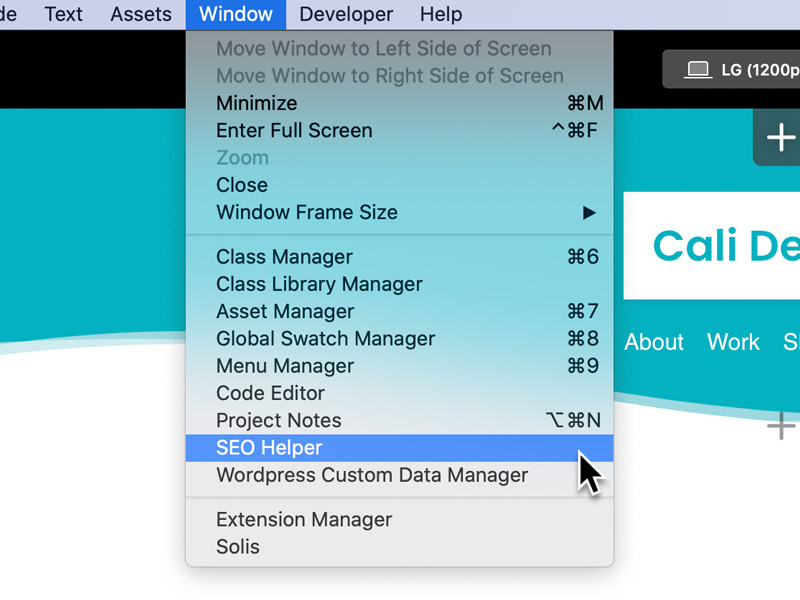
To access the SEO Helper, navigate to the main application menu and select Window > SEO Helper . This will launch the SEO helper ready for use.
Performing an audit
Simply enter a keyword into the search field on the SEO Helper window and then click the button labeled Check or alternatively, press the return key↵ on your keyboard.
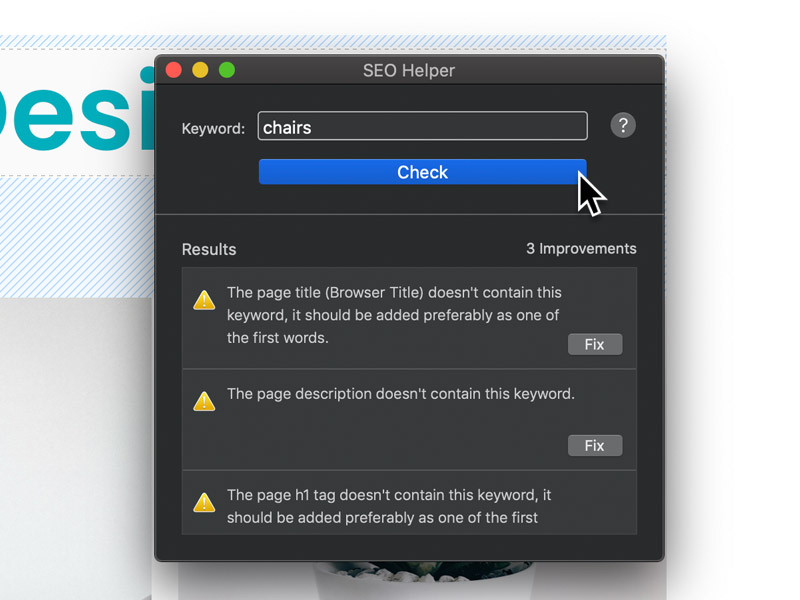
Doing this will begin a scan of the entire page, checking the structure, content and page setting attributes such as title and description. When the scan is complete, Blocs will present a list of potential improvements that would increase the likelihood of the current page ranking for the given keyword.
Beginners Tip
Imagine the search input field on the SEO Helper is the search bar of a search engine, type in the word you would expect your potential customers to type in order to find you and then optimize your site by following the recommend improvements the SEO helper provides.